- Important: Save the attached Template to your computer before inputting your information. You will lose all your information if you don't "save as" to your computer first.
- How to Insert Your Picture: In Acrobat
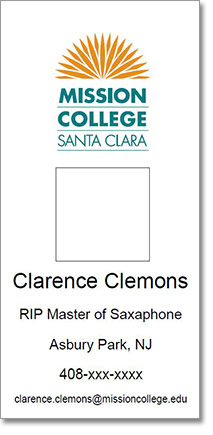
- Tools >
- Content Editing >
- Edit Text & Images >
- Click on Add Image >
- Select your Photo >
- Open >
- Drop the photo in your Schedule >
- Resize if needed.

