Currently, students must go to covid.missioncollege.edu or download our mobile app and fill out the Self-Screening Assessment for Covid form to receive a green checkmark to enter the Library.
24/7 Online Resources from the Library
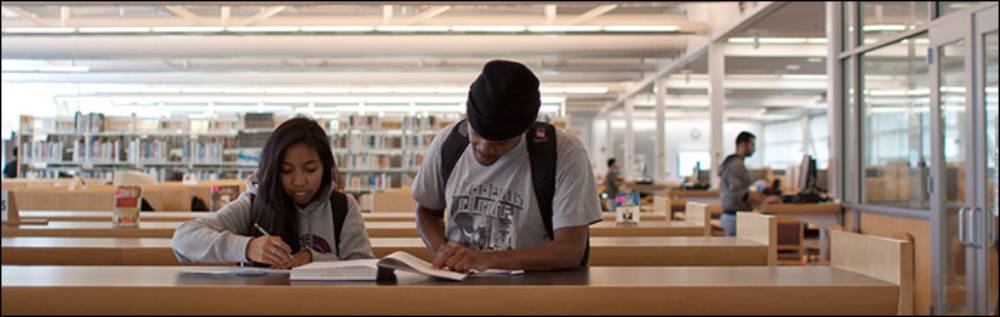
![]()
Advanced Search I About OneSearch
Contact a Librarian for Research Help
- For research assistance, help using the Library databases or locating items in the Library, stop by the Library, or call (408) 855-5151, during the librarian on campus service hours or use the chat button below during librarian service hours.
- Use the Research Help Request Form any time to request assistance and a librarian will respond during the librarian online service hours.
- For questions regarding checked out materials, fines, or hold/reserves, email [email protected] any time, or call (408) 855-5150 during open hours.
Librarian on campus service hours - Spring 2022
Monday-Tuesday: 9am-11am & 1pm-7pm
Wednesday: 1pm-7pm
Thursday: 9am-12:30pm & 5pm-7pm
Friday: 10am-2pm
Librarian online service hours - Spring 2022
Monday: 11am-2pm
Tuesday: 9am-5pm
Wednesday: 9am-1pm
Thursday: 12:30pm-7pm
Research Databases
Online library materials are available around the clock through the Library's Research Databases. Your Mission email address and password are required to access these resources from off campus. Among the resources available are:
- Articles from newspapers, magazines, and journals
- E-books
- Reference materials
- Streaming films and videos
Digital Magazines
The Library subscribes to 50 digital magazines you can read on your computer or mobile device. Go to the Mission Flipster page to browse available magazines.
Flipster has mobile apps for Apple devices, Android devices, and side-loaded to Kindle Fire Tablets. Once you download the app, select Mission College as your library. If you are off campus you will be prompted to sign in with your Mission email and password.
Online Journals List
Find out if a specific magazine or journal is available in one of Mission College Library's databases by searching the Journals List in OneSearch.
Textbooks Reserves
Textbooks Reserves are material on reserve, including textbooks, are for use in the Library only.
Food for Textbook Program
Quantities are limited – first come, first served. Go to the Food for Textbook page to see a list of the textbooks available.
Library Research Portal
The Library Research Portal provides subject specific guides to help with research in a specific discipline or on a specific topic. Includes a comprehensive guide to "The Five Steps to Writing a Research Project."
NYTimes.com Pass
Mission College students have full complimentary access to NYTimes. com and NYT mobile apps. Go to the NYTimes.com Digital Access Guide for information on how to register for a complimentary digital subscription to The New York Times.
O'Reilly Safari Books Online
A valid West Valley-Mission student, faculty, or staff email address is required to access this database. Students will need to use their @mywvm.wvm.edu email address to register, log in and access this database; faculty may use @missioncollege.edu or wvm.edu.
This database Includes a large range of topics from the humanities and social sciences to tech and business, to hobbies and travel ebooks from more than 250 publishers along with videos, case studies, exclusive O’Reilly-produced content from world-renowned innovators and corporate leaders, expert-curated learning paths and self-assessments. For more information on how to create an account and access this database, refer to our guide O'Reilly Safari Books Online.
Credo Instruct - InfoLit Modules
Credo videos, tutorials and quizzes are designed to give you a foundation in information literacy and critical thinking. Learn why information literacy skills matter, how to get started with research, understand the process, narrow a topic, write a thesis statement, avoid plagiarism and much more.
Library Handouts
Handouts give tips, suggestions, and resources for research and study.NoodleTools & Citing Sources
The Library's Citing Sources guide includes style guides for MLA, APA, etc., tips for avoiding plagiarism, and information on how to use the citation creation tool, NoodleTools.
Anatomy Models, Phone Chargers, Etc.
The Library has a variety of items, such as anatomy model, phone chargers, and calculator, for in-Library use or check out.
See the Library's assistive/adaptive equipment available for use in Library:
Anatomy Models
The Library has 16 different anatomy models available to use in the Library. The models are on display in the Reference Area. If a model has detachable parts, they are available at the Check Out Desk.
Book Stands
Book Stands may be checked out for three weeks. Ask for them at the Check Out Desk.
Headphones
Headphones for computers may be checked out for all day in-Library use. Antibacterial cleaning wipes will be dispensed with Library headphones when available. Ask for them at the Check Out Desk.
As a courtesy, headphones are available for Library visitors who are not students or employees in the District to use while in the Library.
Plasma Screens
Study Rooms 4, 5, and 6 have large plasma screens that can be hooked up to your own device.
Phone Chargers
Phone wall chargers for iPhones and Android phones may be checked out for all day in-Library us. Ask for them at the Check Out Desk.
Prentice Hall Molecular Model Set for Organic Chemistry
Molecular models sets may be checked out for 2-hour in-Library use. They are part of the Textbook Reserves Collection.
Ask for them at the Check Out Desk by providing the following call number: QD257.P74 1984. Each set includes 66 spheres, 96 bonding links, 1 short link remover tool.
Whiteboard Markers and Erasers
Whiteboard markers and erasers are available for all day in-Library use. Ask for them at the Check Out Desk. Whiteboards are available in Study Rooms 4, 5, and 6, and in the Collaboration Room.
As a courtesy to Library users, the following office supplies are available for use in the following locations:
Check Out Desk
Stapler, stapler remover, electric three-hole punch, tape dispenser, scratch paper, electric pencil sharpener, and hand sanitizer.
Information Desk
Stapler, stapler remover. three-hole punch, tape dispenser, pencil sharpener, and hand sanitizer.
Lobby Work Table
Stapler, stapler remover, three-hole punch, tape dispenser, scratch paper,and paper cutter.
Copy Room
Stapler, stapler remover, tape dispenser, three whole punch, electric pencil sharpener.
Available for Three Week Check-Out
Calculators
The Library has several different styles of scientific and graphic calculators that may be checked out for three weeks.
Ask for them at the Check Out Desk. There are also graphing calculators available through the Food for Textbook Program.
Clipboards
Clipboards may be checked out for three weeks. Ask for them at the Check Out Desk.
Google Cardboard Virtual Reality Viewers
Experience virtual reality with a Google Cardboard Viewer, your smart phone, and thousands of apps, games and videos. Google Cardboard VR Viewers may be checked out for one week. Ask for them at the Check Out Desk.
Wireless Mouse
Wireless mice are available for three week check out. Ask for them at the Check Out Desk.
Wireless Presenter with Laser Pointer
Wireless presenters with laser pointer are available for three weeks. Ask for them at the Check Out Desk.
Other Area Libraries
Find books and other material at local libraries in Santa Clara County. To obtain a print or online resource from these libraries listed, you must have a current library membership to that library system.

