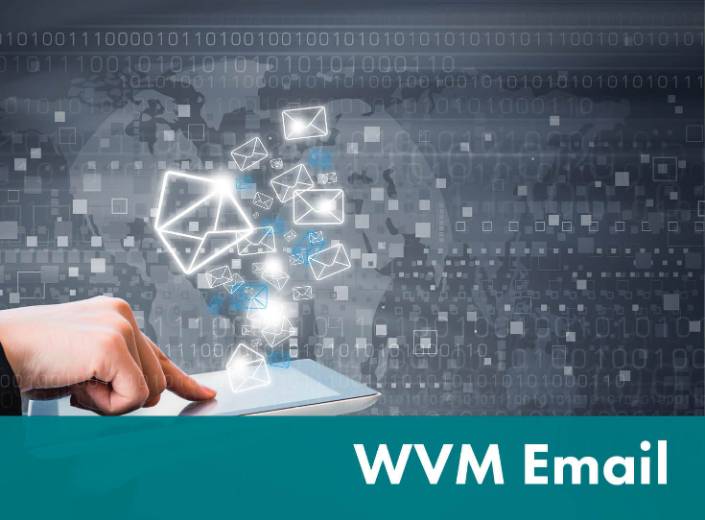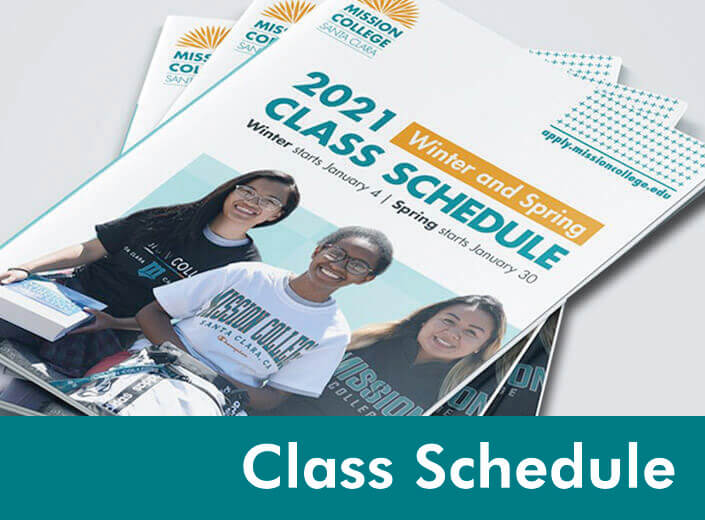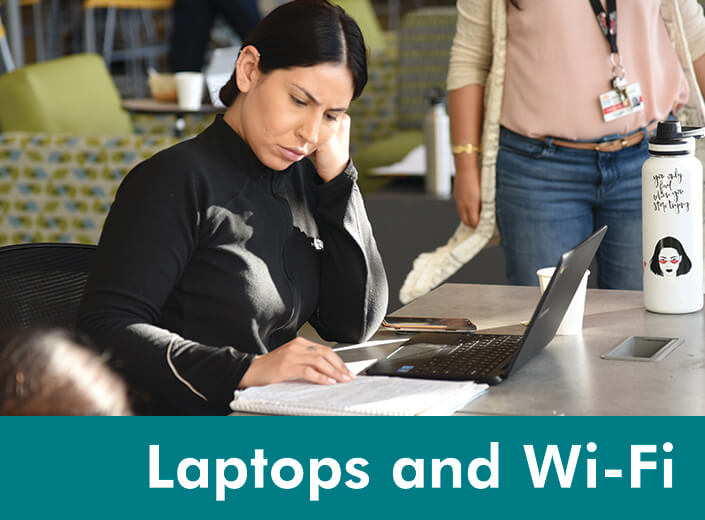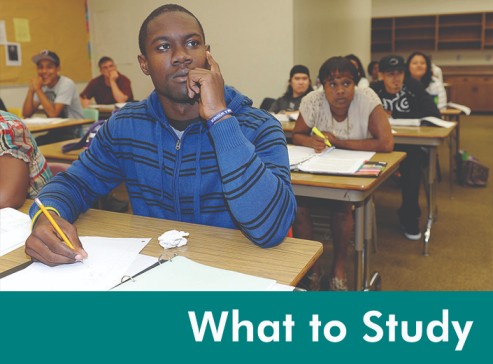Every time you are on campus, you must take the self-screener assessment for COVID-19. You may easily access this link on your phone by downloading our Go Mission app.
Every time you are on campus, you must take the self-screener assessment for COVID-19.
You may easily access this link on your phone by downloading our Go Mission app.
Every time you are on campus, you must take the self-screener assessment for COVID-19. You may easily access this link on your phone by downloading our Go Mission app.
Helpful Links and Info
If you are considering joining us at Mission College, please review our Future Students page.
The Welcome Center has plenty of tips to help get you started. Also, you may chat with a Student Ambassador to get your question answered.
Portal, Canvas, Email

Mission Portal
Get Help
Free Resources for Students
Student Support and Life

Mission Cares
Other Popular Links